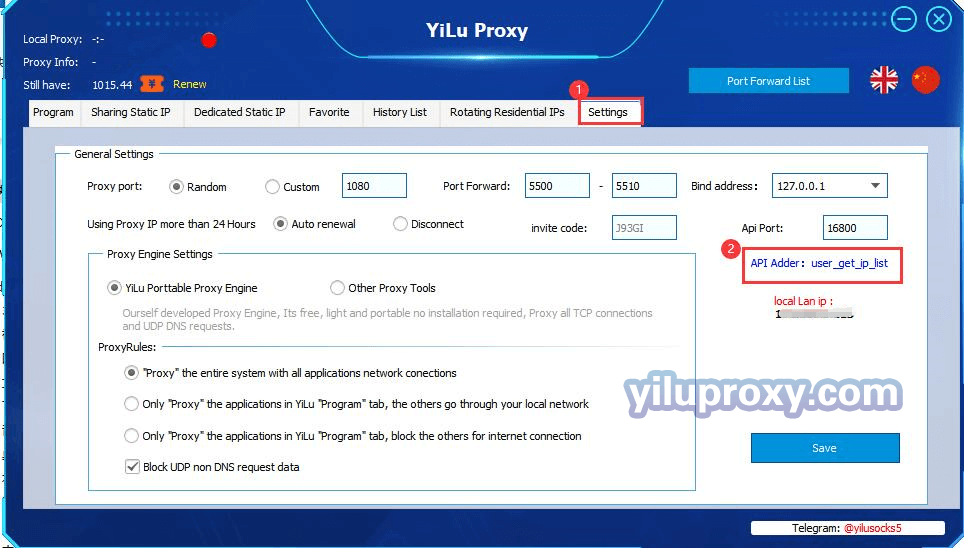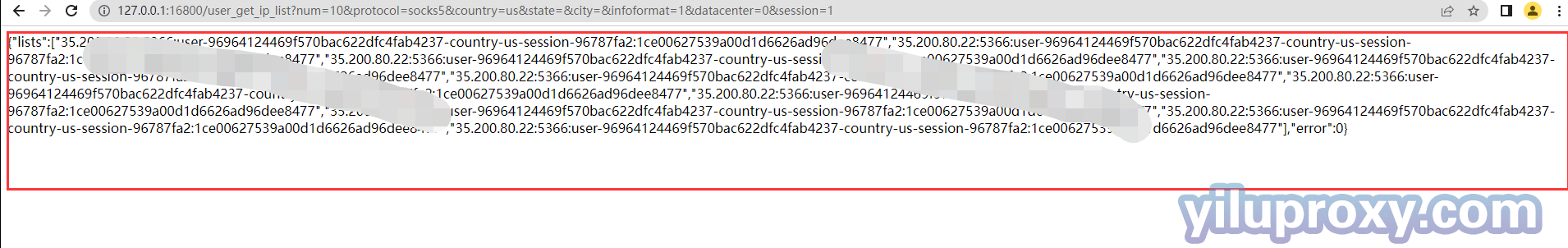How to use rotating proxy in different scenarios?
1.Users who use the fingerprint browser
- Select the generated rotating IP, right-click the selected IP line, select "Copy IP", and then fill in the fingerprint browser, and it can be used normally.
- You can also copy all the proxy IP lists at once.
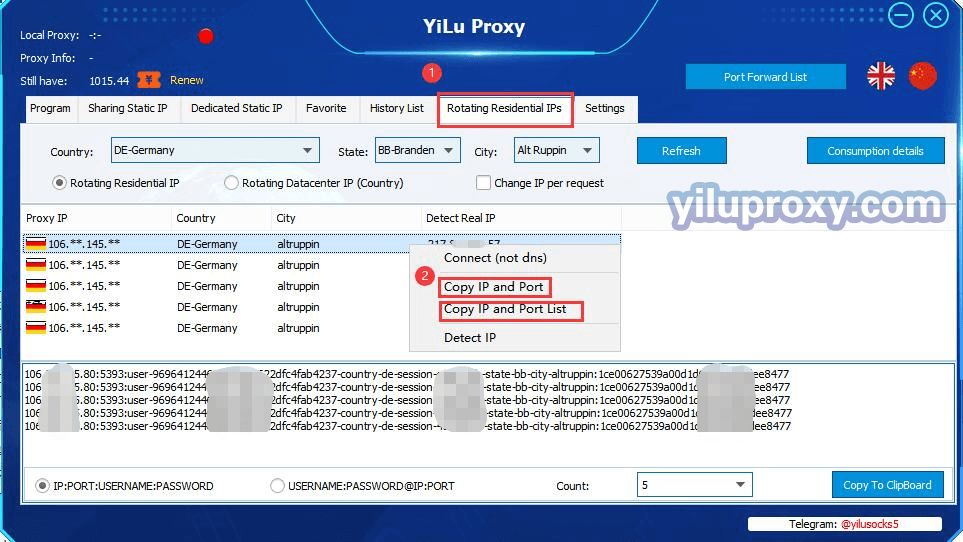
2.Single software uses proxy IP
- To add software that needs to use a proxy, refer to 3.
- Go back to the "Rotating Residential IP" tab and right click "Use Proxy".
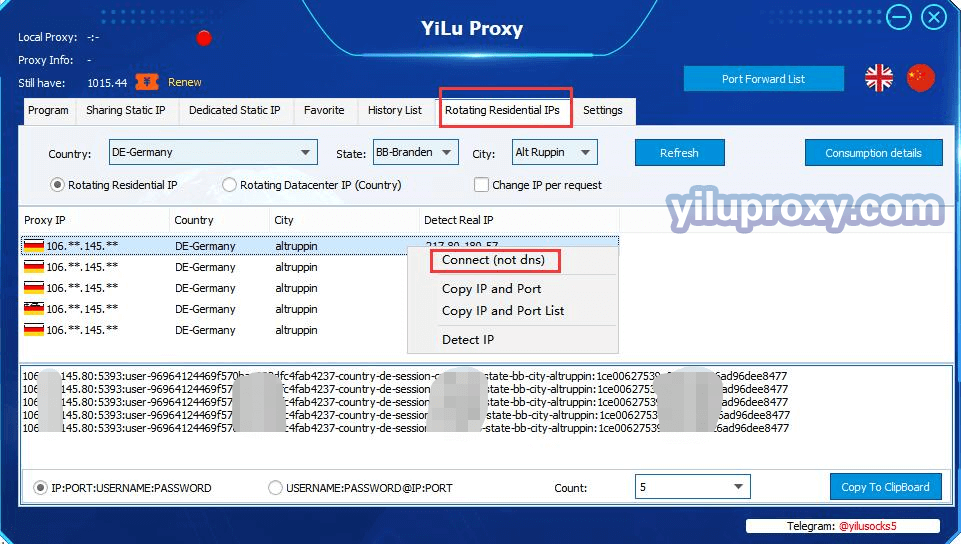
- At this time, the upper right corner of the local proxy status becomes green, and double-click to open and run the software from the [Program] tab, the software successfully uses the rotating proxy IP.
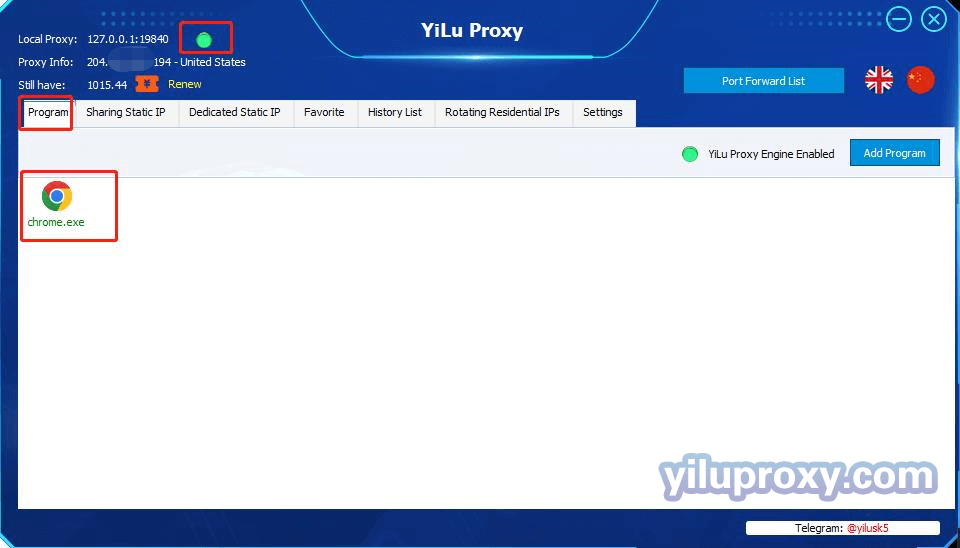
- When no longer in use, click the green status button to disconnect the link, and the status is red at this time.
3.Support API to extract proxy connection and use proxy IP in batch
In the [Settings] tab, click "API Adder: user_get_ip_list" to open the API address, and you can see the country code and number, etc. parameters, which can be copied and used directly.