How to Reset the Proxy Password to Invalidate Previously Extracted IPs
Last updated on:2025-01-13 08:38:53
YiLu Proxy has added a “Reset Proxy Password” feature on the Dynamic Mobile IP and Dynamic Data Center IP pages.
- The password for Residential and Mobile IPs is the same group, while the Data Center IP has a separate group of passwords.
After resetting the proxy password, previously extracted proxy information will become invalid after 15 seconds.
With this update:
- Changing the YiLu Client password will no longer invalidate previously extracted IPs.
- Only using the “Reset Proxy Password” feature will cause previously extracted IPs to become invalid.
Steps to operate:
- Open the “Dynamic Mobile IP” or “Dynamic Data Center IP” page in the YiLu Client. You will see the “Reset Proxy Password” option.
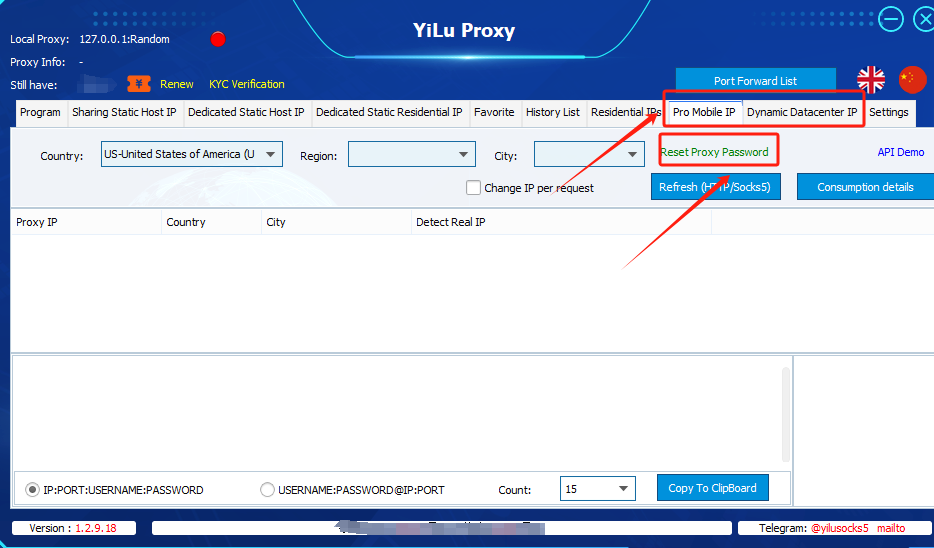
- After clicking the “Reset Proxy Password” option, the following prompt will appear. If you wish to proceed with the reset, click “Yes.”
(Once reset, all previously extracted IP information will become invalid. Please proceed with caution.)
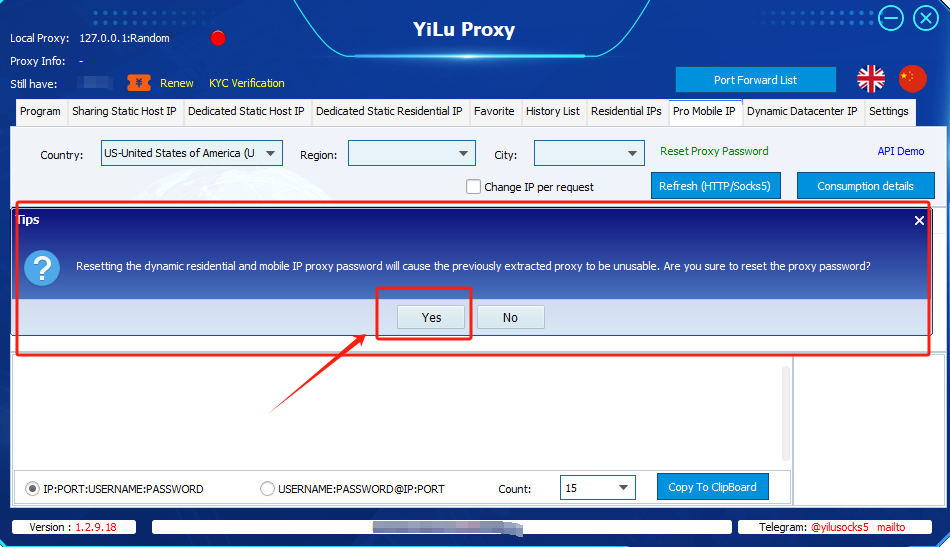
3.Approximately 15 seconds after the reset, the previously extracted proxy IP information for the corresponding category will become invalid. You can then extract new IPs for use.