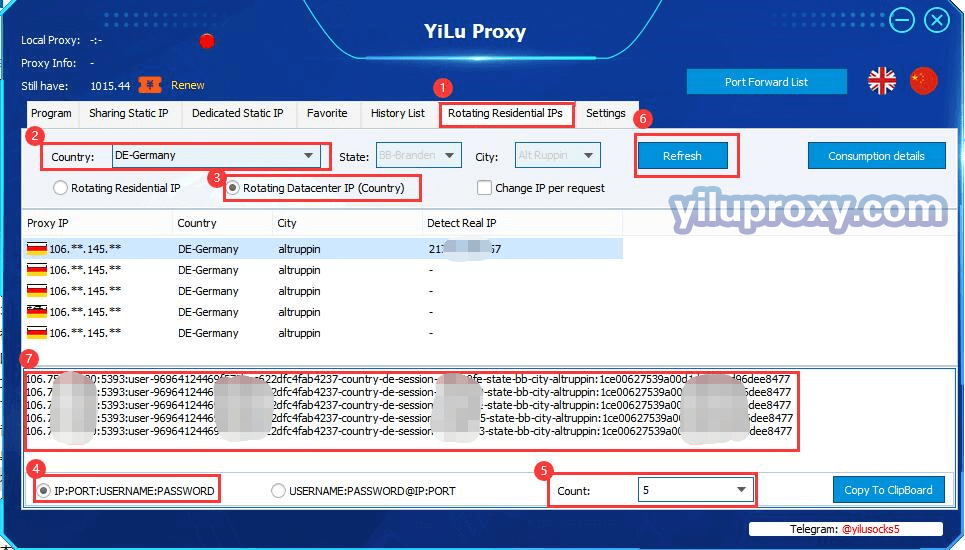YiLuProxy
Last updated on:2025-01-13 05:47:59
1.Open Yilu official website to download Yilu client installation package, extract the downloaded installation package, double-click YiluProxy.exe file to open Yilu software.
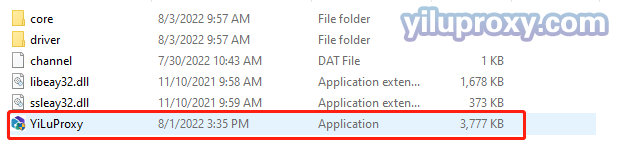
2.Open the Yilu interface , select the language of the software in the bottom right corner. If you don't have an account, you can "Register Account" first. If you don't have an invitation code, you can leave it blank; if you have already registered an account, you can directly enter your username and login password, and click "Sign in".
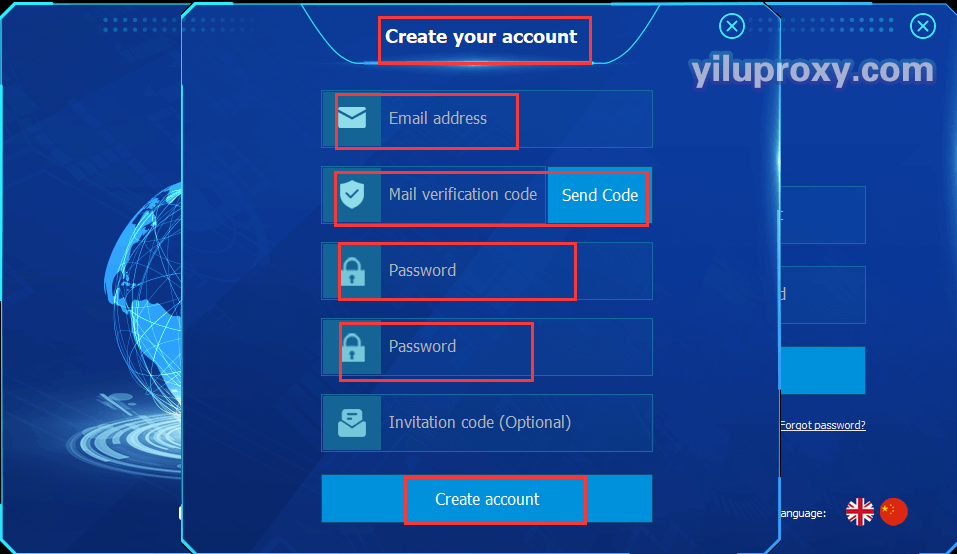
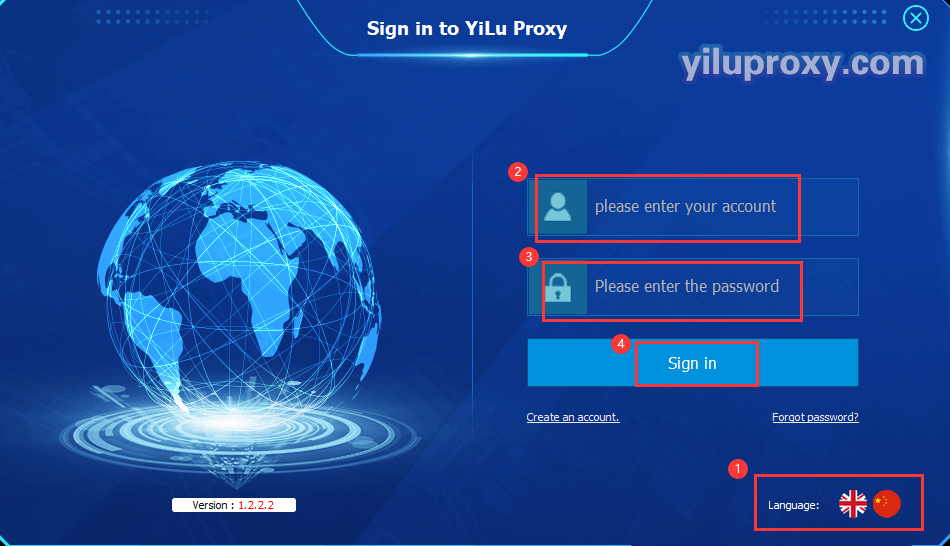
3.[Program] tab
Drag the software you want to use as a proxy to the [Programs] tab of Yilu manually. Or click the "Add Program" button on the software interface to add the software you need to set proxy to Yilu's interface. If you want to add Chrome browser to the program, move the cursor to Google Chrome program, hold down the left mouse button, and drag the software to the [Program] interface.
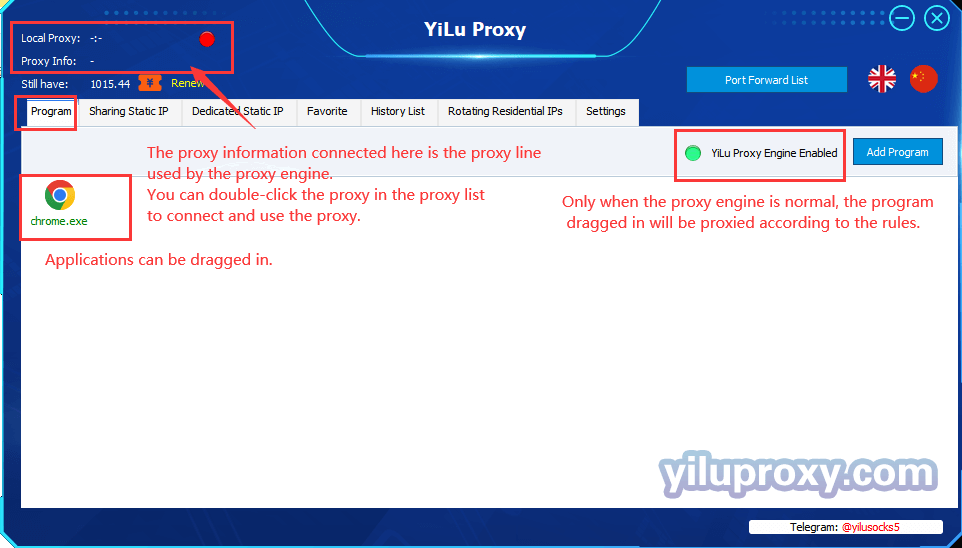
4.[Static Proxy IP]
Click [ Static Proxy IP] in Yilu interface, you can see the list of Yilu static proxy IPs. Select one of the IP lines, right-click, and select [Connect] to use the proxy. At this time, the top left corner will show the information of the proxy IP, including "local proxy" and "proxy information". The status is marked green at this point. In this way, the Google Chrome browser can access foreign websites, such as Google search pages, etc.
Close the line: You can close the line by clicking the "Stop Proxy Server" button behind "Local Proxy".
Select a new line, right-click, and select [Connect] to use the new proxy. The proxy IP marked in green can also be used by clicking on it (Note: The proxy can be used for 24 hours, and can be renewed after the expiration date).
Click [Previous Page], [Next Page] to refresh the IP of this page.
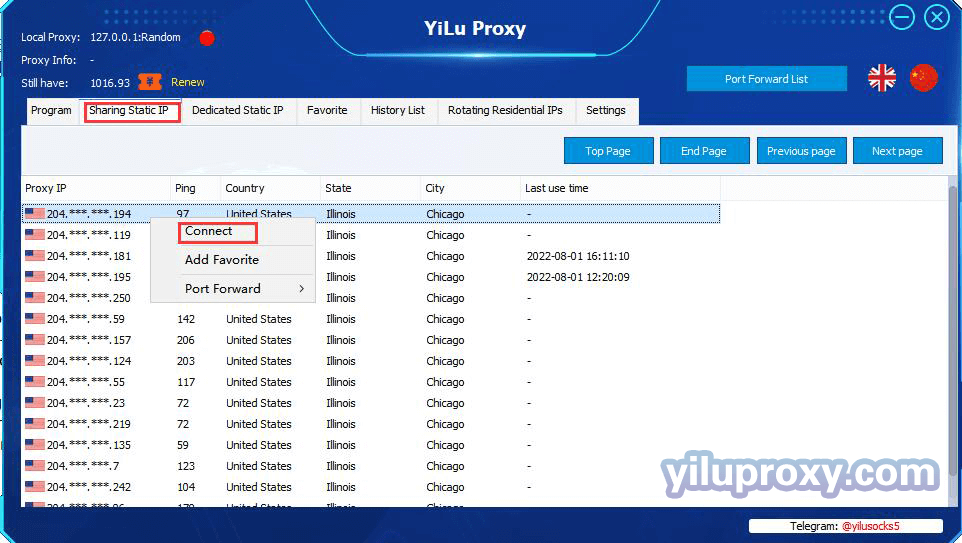
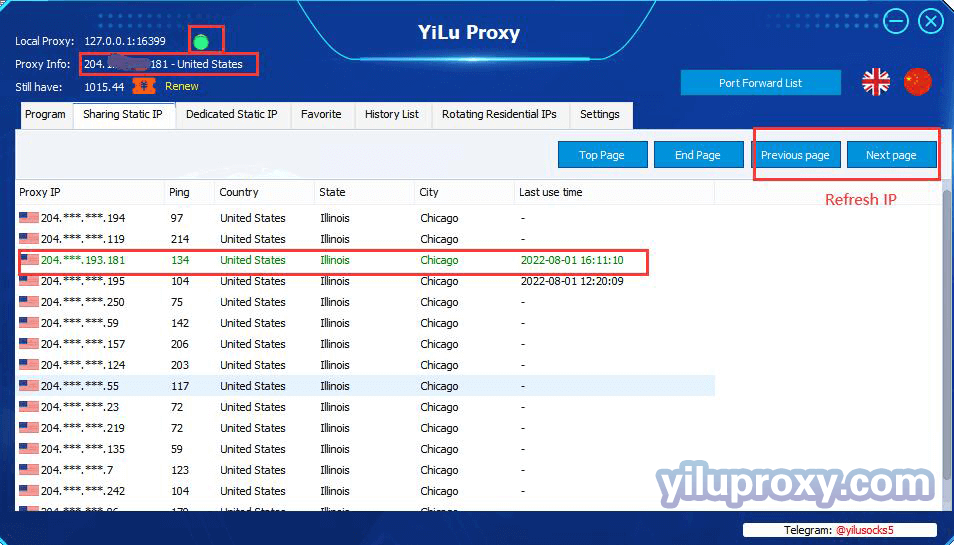
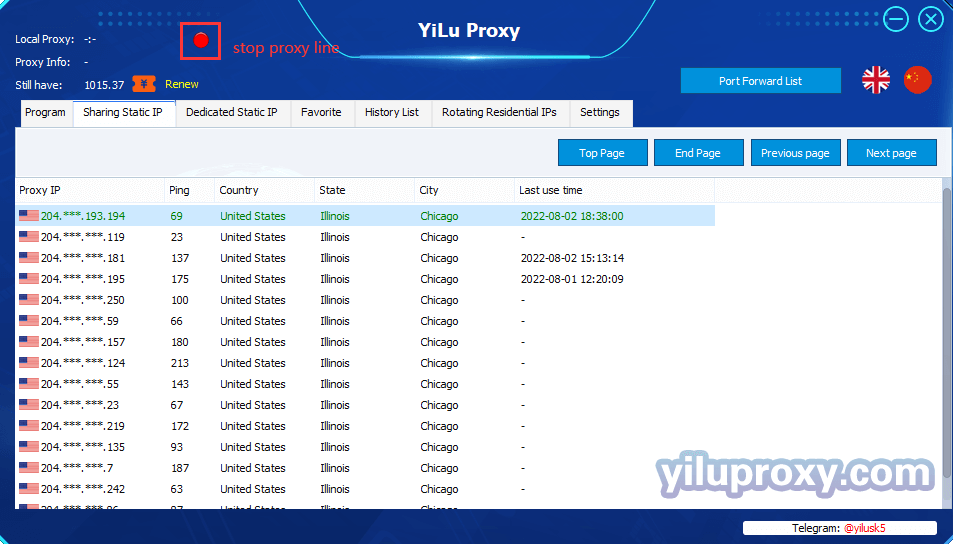
5.[Dedicated Static Computer Room IP]
YiLu proxy also has dedicated proxy function. In the dedicated list, you can order dedicated IPs, which can be used only by you. The proxy IPs in this list are dedicated IPs, which are charged monthly and can be used for 30 days after purchase. For those who have high requirements for logging in to overseas website accounts, you can choose to use the dedicated proxy; such as Facebook, gmail, google ads, twitter, tiktok, ebay, esty and other websites.
In the [Dedicated Static Computer Room IP] tab, click "Order IP", single-select or multiple-select the desired IP in the pop-up box, and click "Order IP".
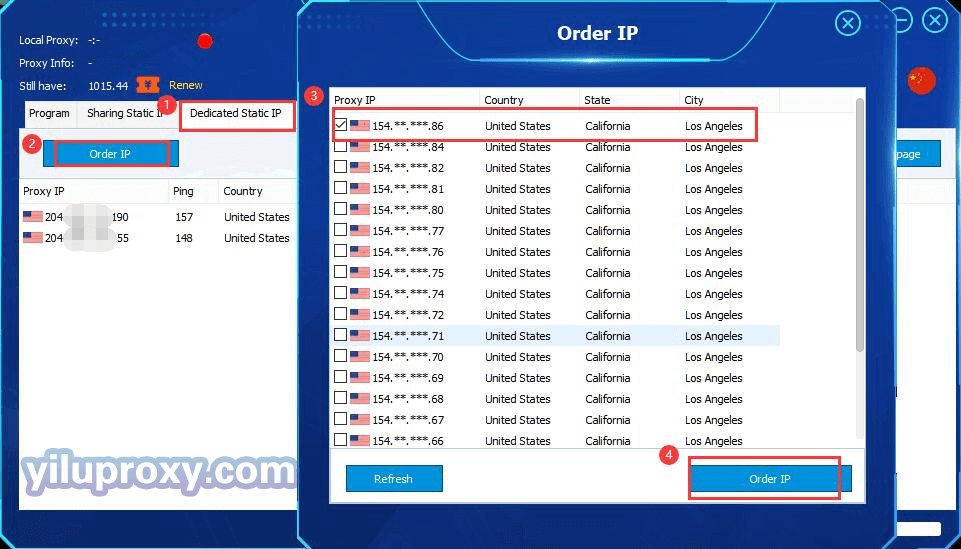
6.[Dedicated Static Residential IP]
YiLu proxy also has dedicated proxy function. In the dedicated list, you can order Dedicated Static Residential IPs, which can be used only by you. The proxy IPs in this list are dedicated IPs, which are charged monthly and can be used for 30 days after purchase,98 RMB/per IP。For those who have high requirements for logging in to overseas website accounts, you can choose to use the dedicated proxy; such as Facebook, gmail, google ads, twitter, tiktok, ebay, esty and other websites.
In the [Dedicated Static Residential IP] tab, click "Order IP", single-select or multiple-select the desired IP in the pop-up box, and click "Order IP".
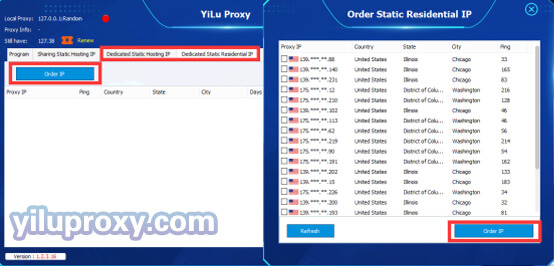
7.[Favorite]
Select the proxy IP in [Static Proxy IP] and [Dedicated Proxy IP], right-click and select [Add Favorite], you can add the proxy IP to your favorites, which is convenient to renew later.
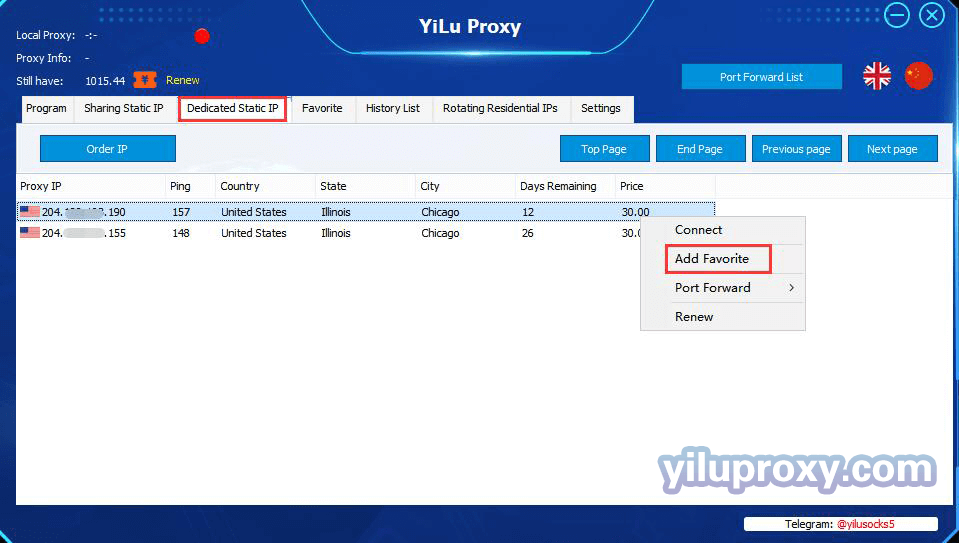
Click [Favorite], select an IP line with right-click, and select "Delete Favorite" to remove the IP from [Favorite]. Then click the [Refresh] button to refresh the IP list in [Favorite].
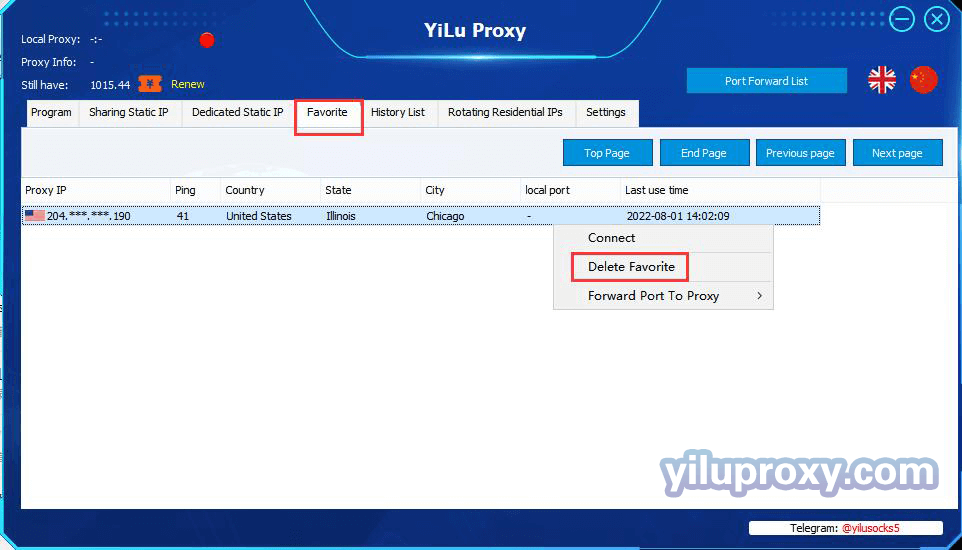
8.[History List]
View the previously used proxy IPs in the [History List] tab, and you can choose to reuse, add to favorite, and forward port to the proxy.
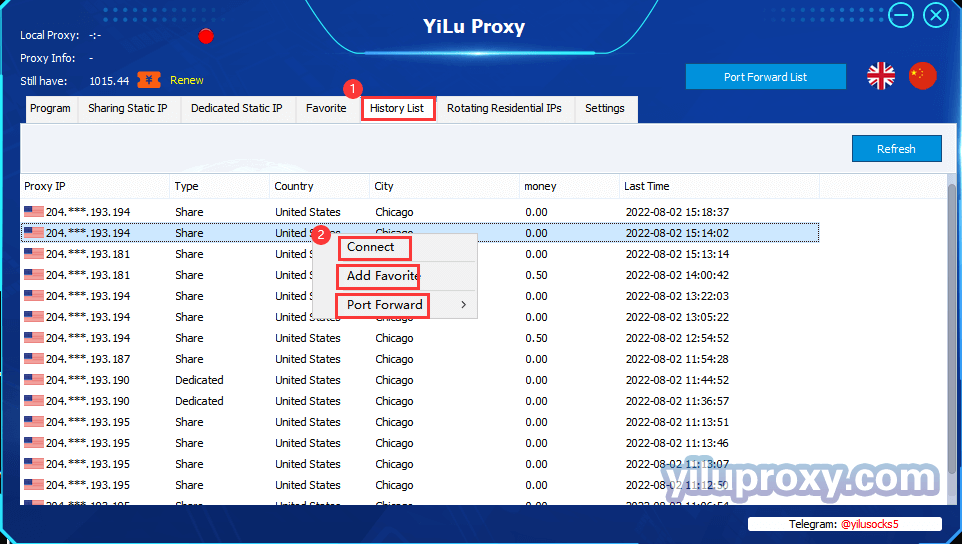
9.[Settings]
In the Settings tab, you can set the proxy port, the number of forwarding ports, the bind address and the proxy rules, etc.
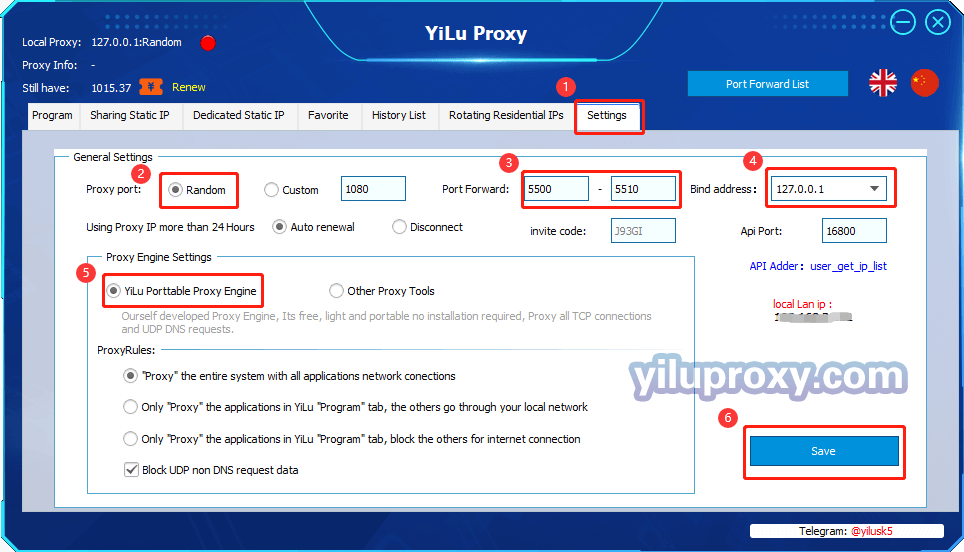
10.[Port Forward]
Select the desired IP in the four tabs of Dedicated Proxy IP list, Dedicated Proxy IP list, Favorite, and History List, right-click to forward the proxy IP to the corresponding port via [Port Forward]; for example, forward to port 5500, you can use the proxy IP in various fingerprint browsers and can set multiple ports to use at the same time.
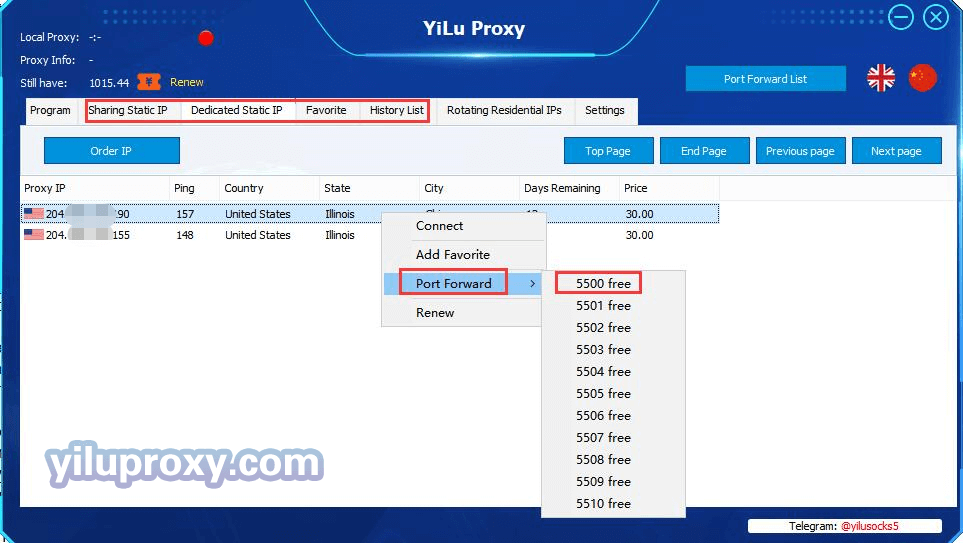
In the "Port Forward List" at the top right of the software, you can see the current IPs of all forwarding ports.
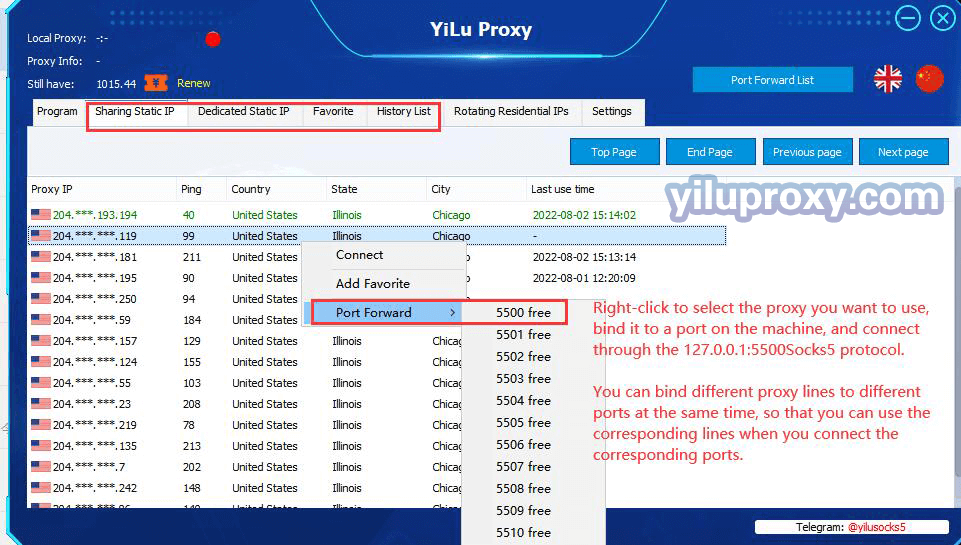
11.[Rotating Residential IP/Rotating Datacenter IP]
Rotating Residential IP:
Click on the [Rotating Residential IP/Rotating Datacenter IP] in Yilu interface to enter the page, select Rotating Residential IP, select the desired country, select the desired state or city, select the desired number of generation in the lower right corner, click the [Refresh] button to get the corresponding IP. click "Copy to Clipboard" to copy the IP: Port: Username: Password to the clipboard.
However, you may find that the proxy IPs in the Proxy IP list are all the same. Please note that what you see here is our transit server IP, the IP you use is our export IP. Right-click "Detect IP", you will see the IP you want to use.
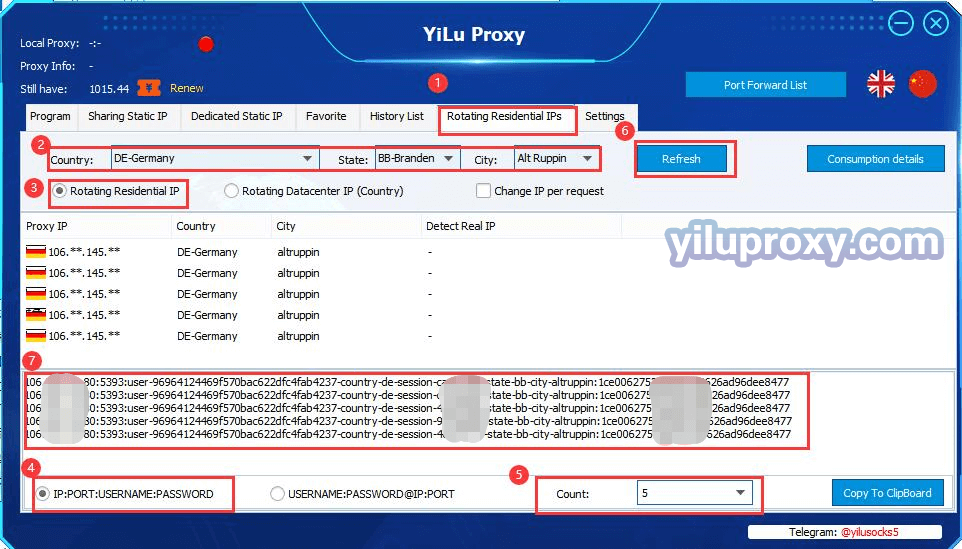
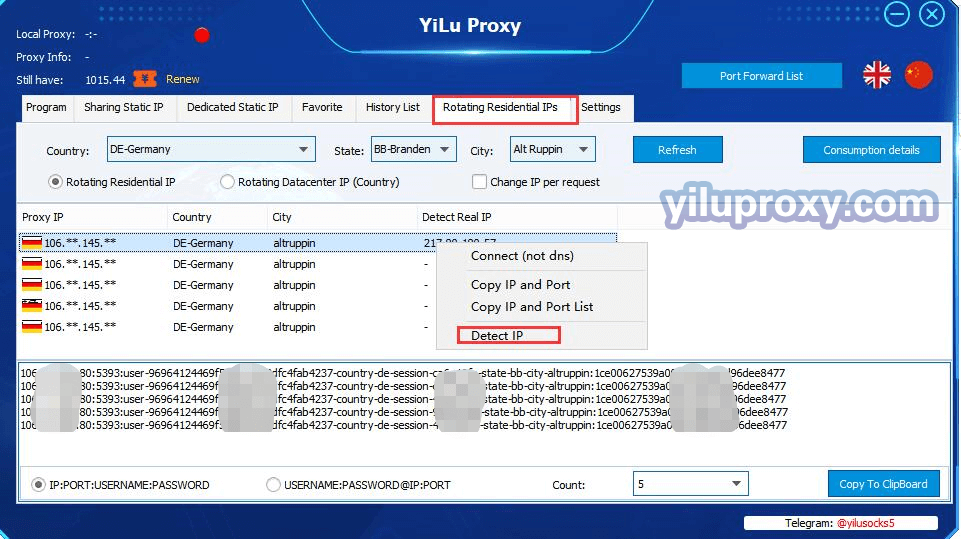
Rotating Datacenter IP:
The Rotating Datacenter IP setting is similar to the Rotating Residential IP, the state and city cannot be selected for the geographic location.